🤖 VR Setup
The following guide will help set up the VR environment in your uPhone project.
Step 1 - Install Unity XR Interaction Toolkit
In your project, Navigate to the Package Manager and Search for XR Interaction Toolkit.
Click on the corresponding package and hit Install.
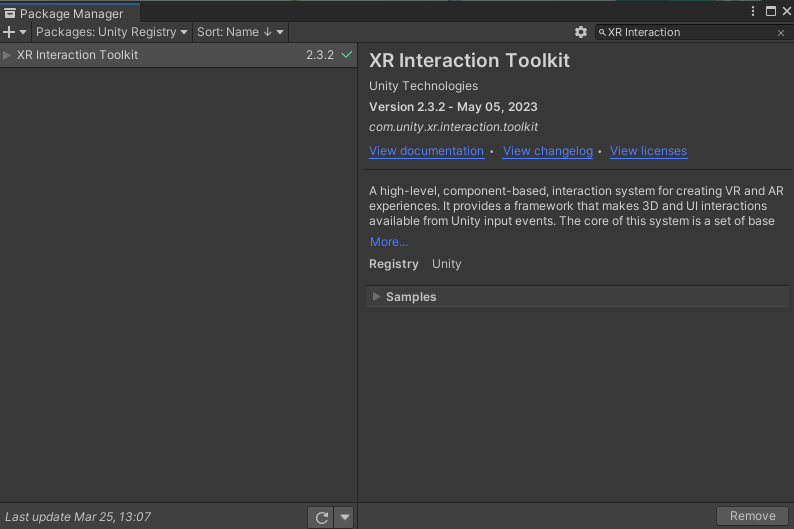
Step 2 - Configure your XR Runtime to OpenXR
Navigate to your Project Settings under XR Plugin Management.
Ensure OpenXR is ticked for your current platform and no other runtimes.
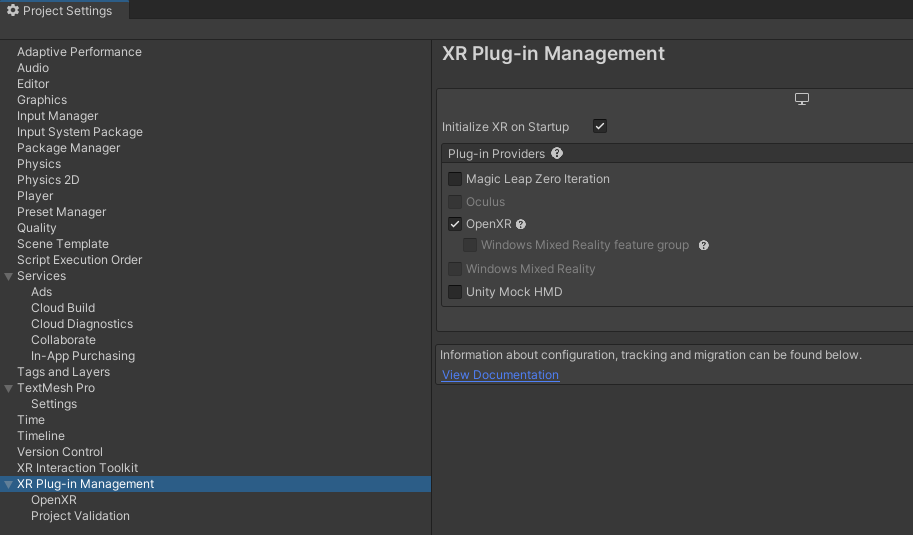
Click OpenXR in the dropdown.
Add the controllers that you use and any other controllers you'd wish to support to the Interaction Profiles list.
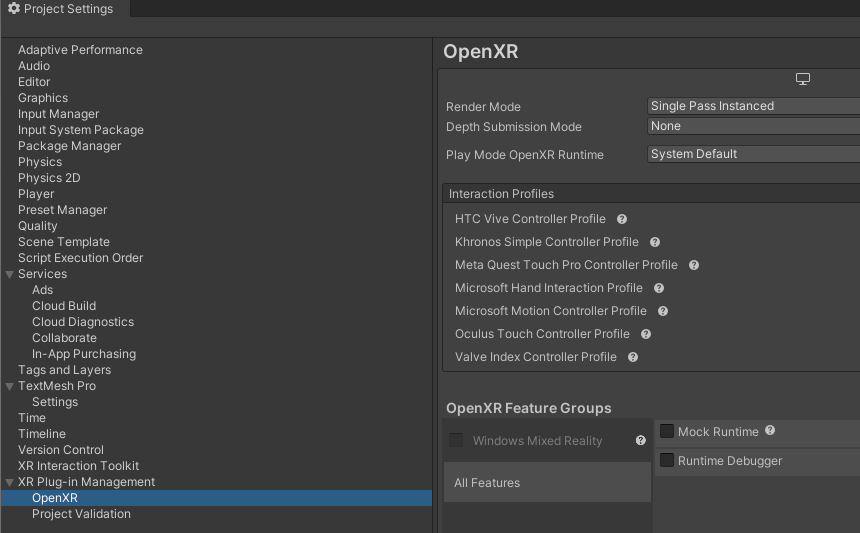
Step 3 - Example Scene for VR Demonstration
Navigate to Assets/uPhone/Scenes/Samples/Phone_WorldSpaceVR_Demo for a demonstration as to the VR controller as well as the Phone.
Step 4 - Install the uPhone XR Support UnityPackage
Navigate to Assets/uPhone/UnityPackages/uphone_xr_support and double click the file. Follow the import instructions